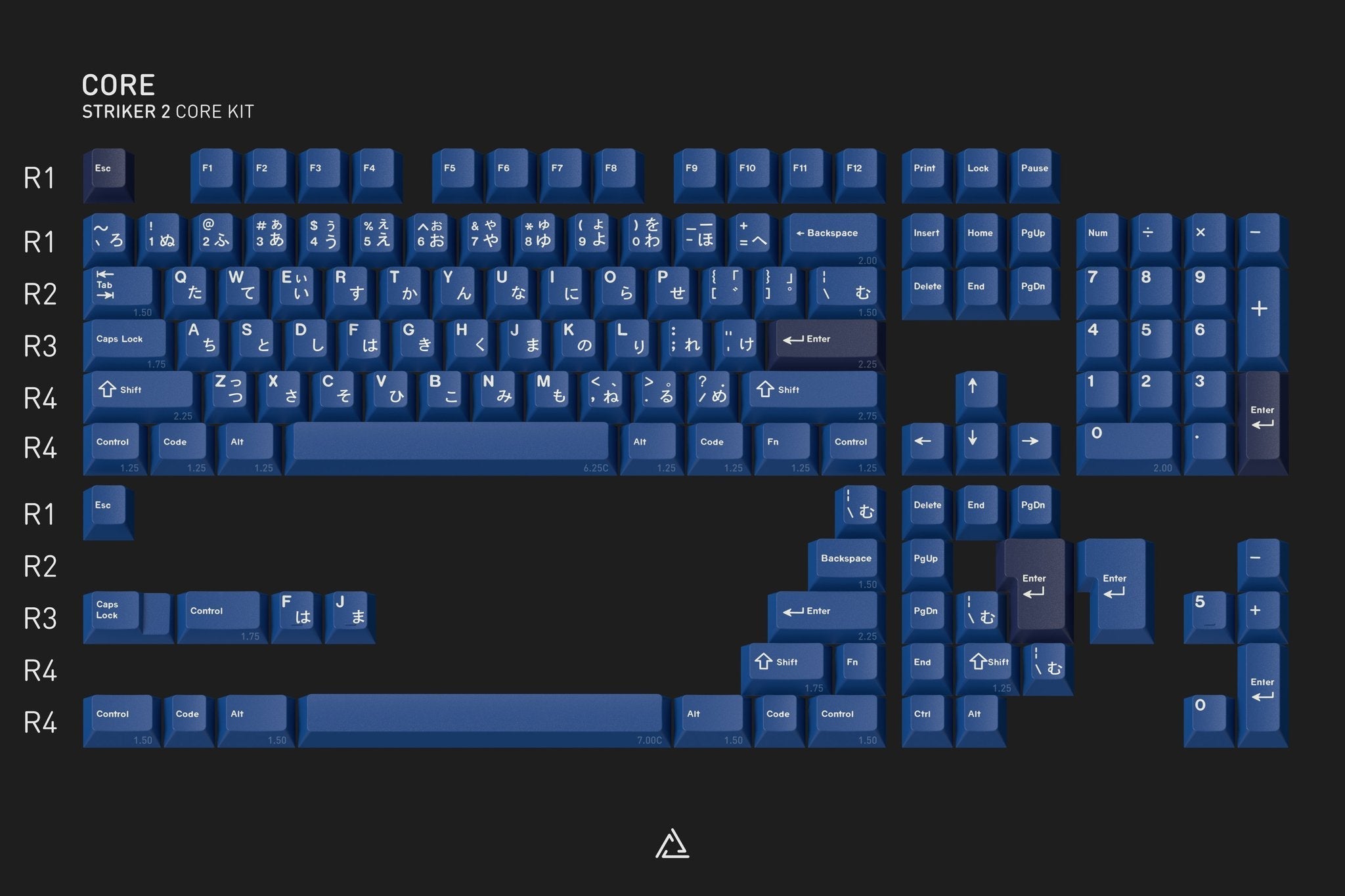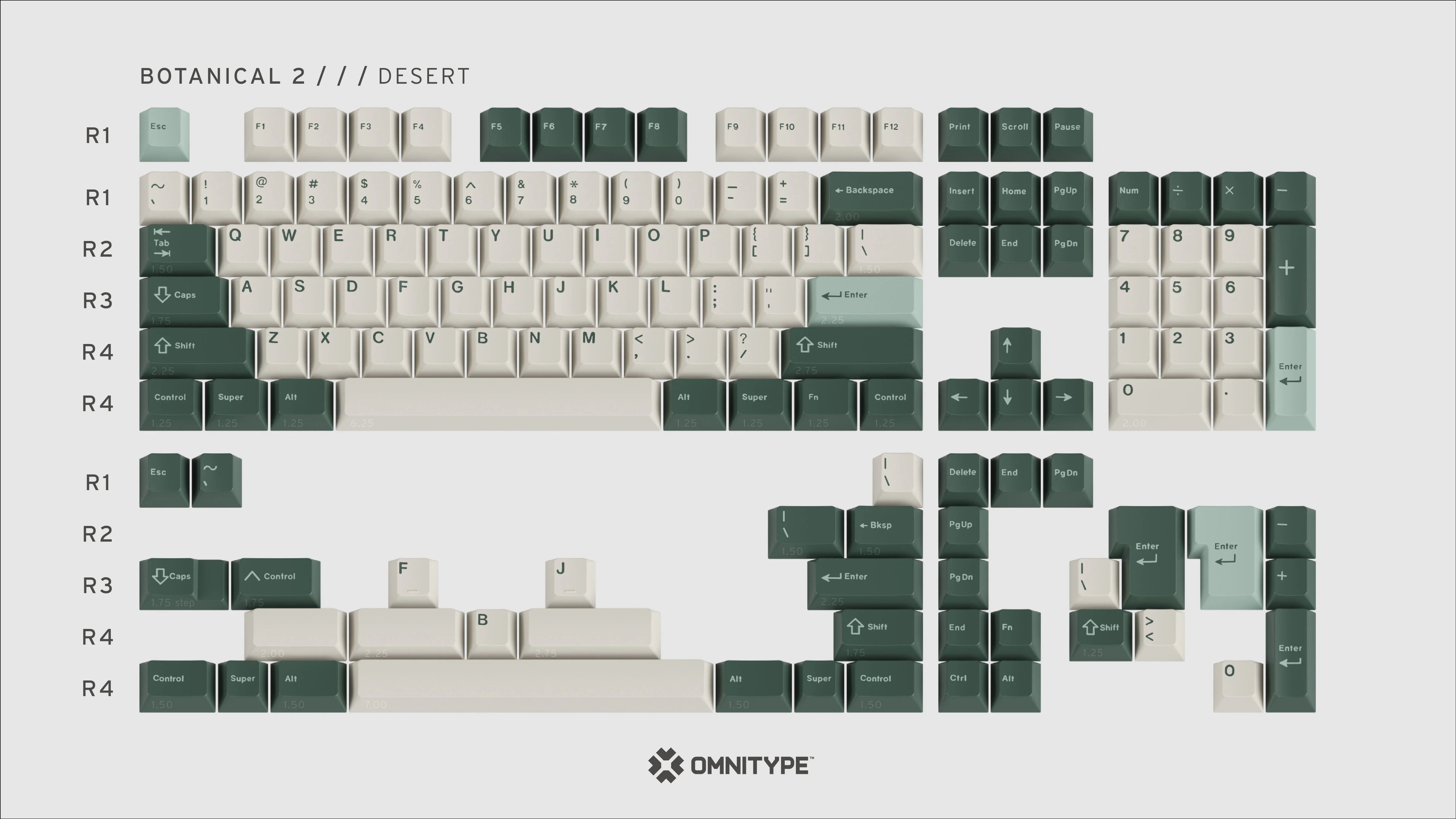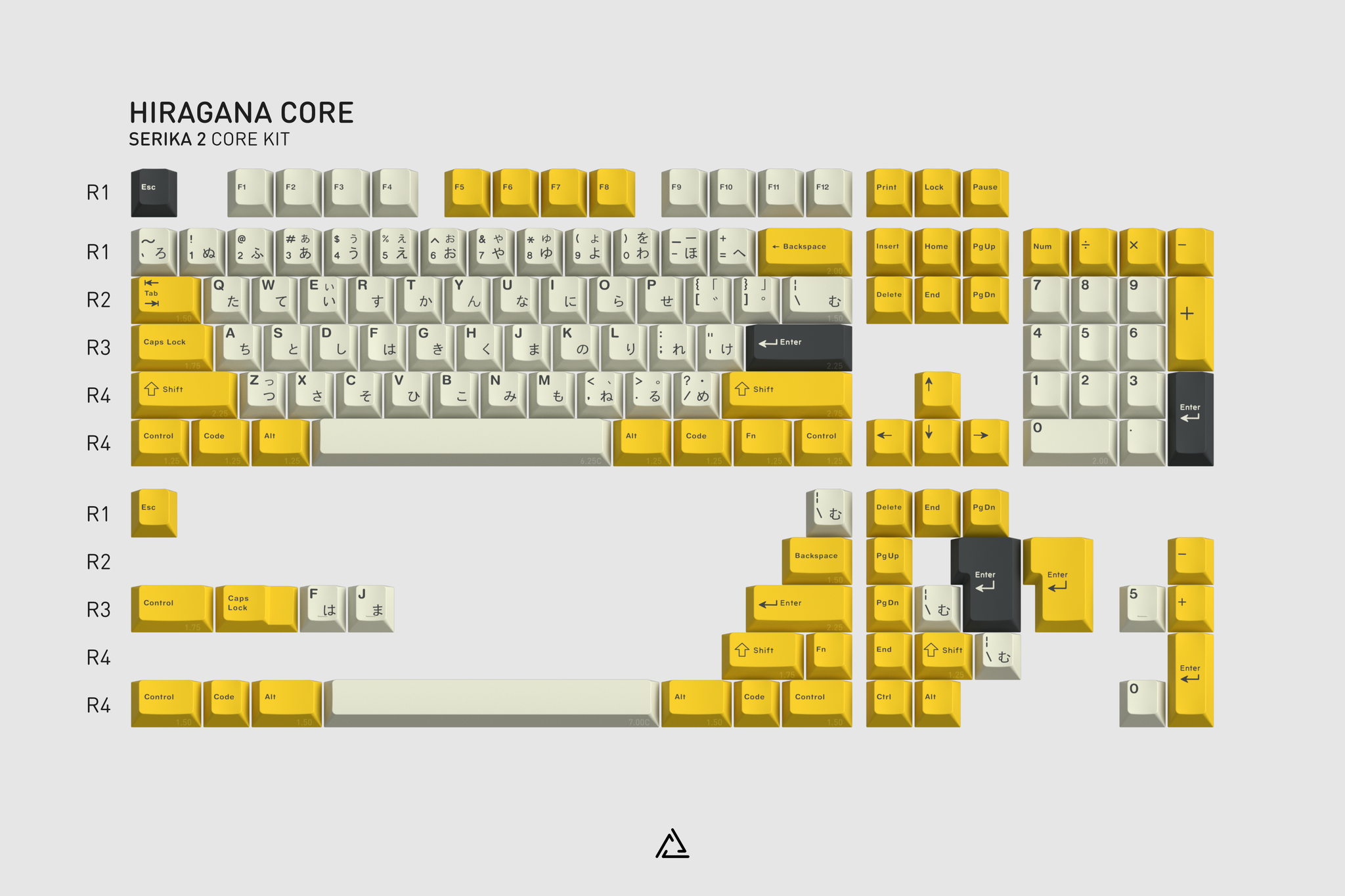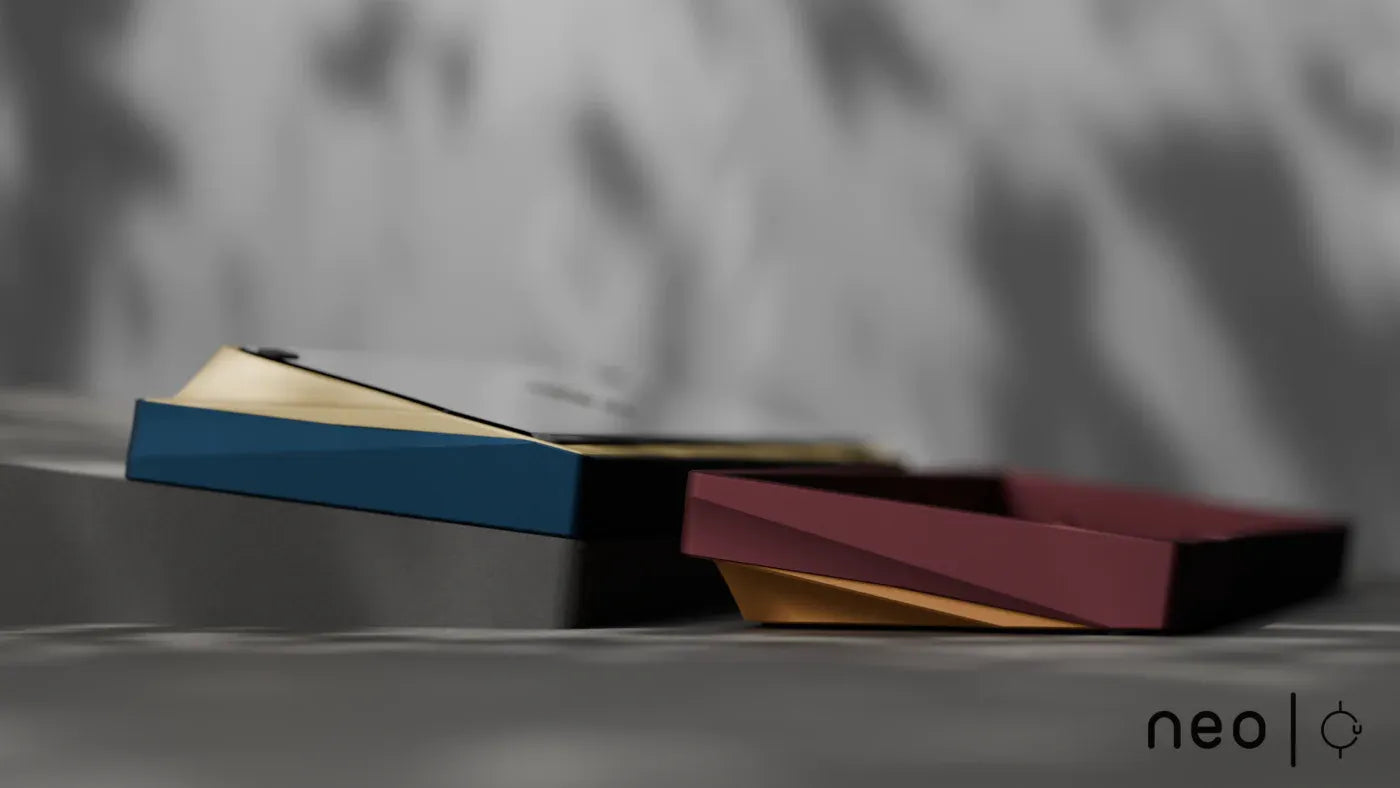Chamber Isolation in Bottom Case
To minimize hollowness, we've designed a sophisticated acoustic chamber for both Neo65 Cu and Neo60 Cu. The bottom case features strategic cutouts that maximize filling between the PCB and bottom case while maintaining sufficient space for typing movement. This design, combined with the material properties of the bottom case, significantly reduces hollow sound without requiring foam fillers.
Internal Locking Structure
We addressed metal contact vibrations between the top and bottom cases by adopting an internal locking structure. While ball-catch mechanisms are convenient, they create unavoidable metal-to-metal contact that causes inconsistent typing sounds around the latches without foam dampening. Therefore, we've implemented internal locking screws to attach the top and bottom cases. With additional buffering around the screw holes, the noise from direct metal contact is nearly eliminated.
Key factors that influence keyboard hollowness include airflow, sealing, space, and material properties. For the Neo65 & 60 Cu, we've made specific structural improvements to enhance sound performance:
Material Properties: Using dense materials like copper for the bottom case and stainless steel for the large weight.
Space: A chamber isolation system in the bottom case efficiently fills the spaces beneath the PCB.
Sealing: Non-direct metal contact through internal locking structure.
These design choices significantly reduce hollowness and case ping, allowing users to experience the keyboard's true sound signature.